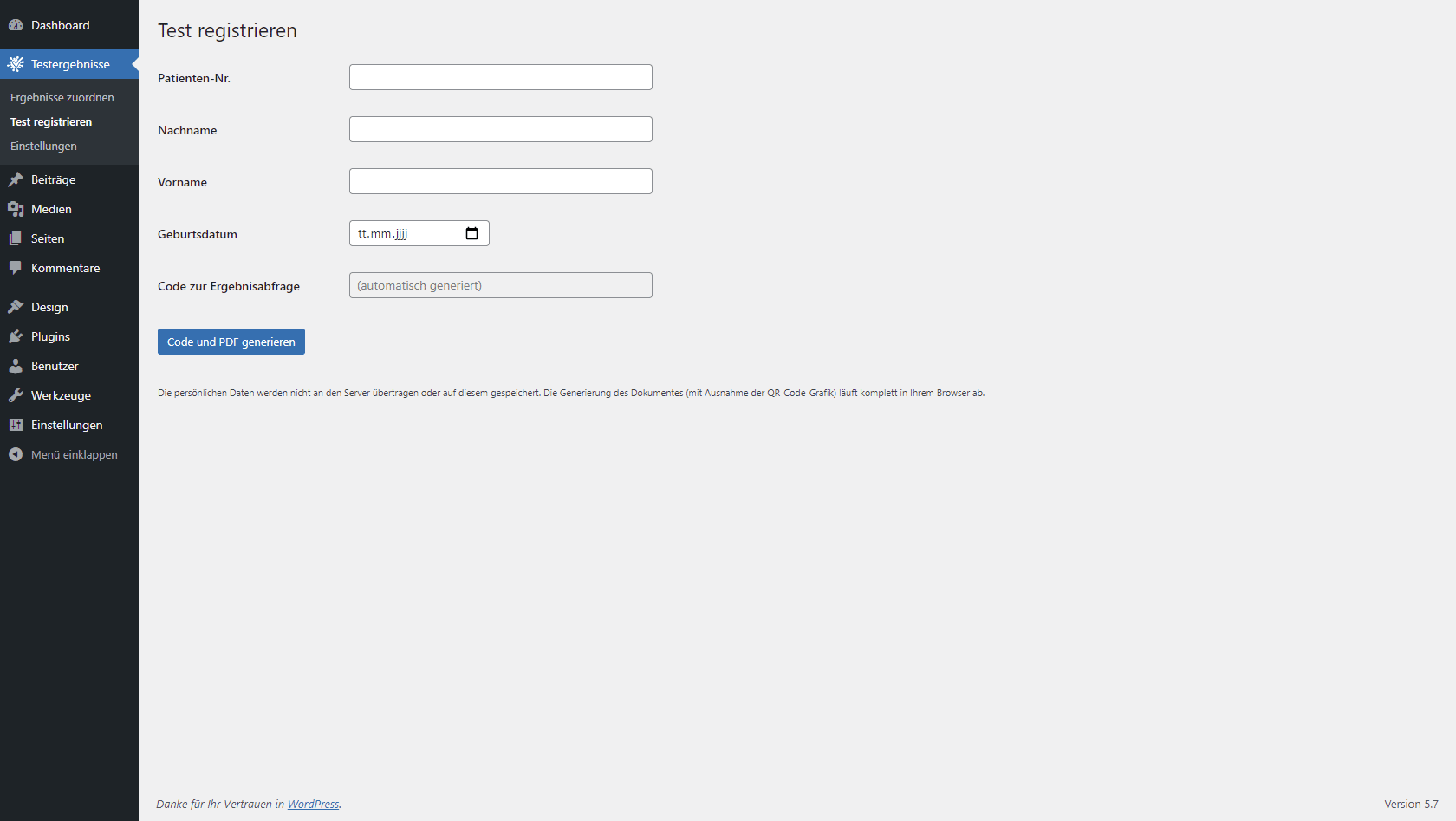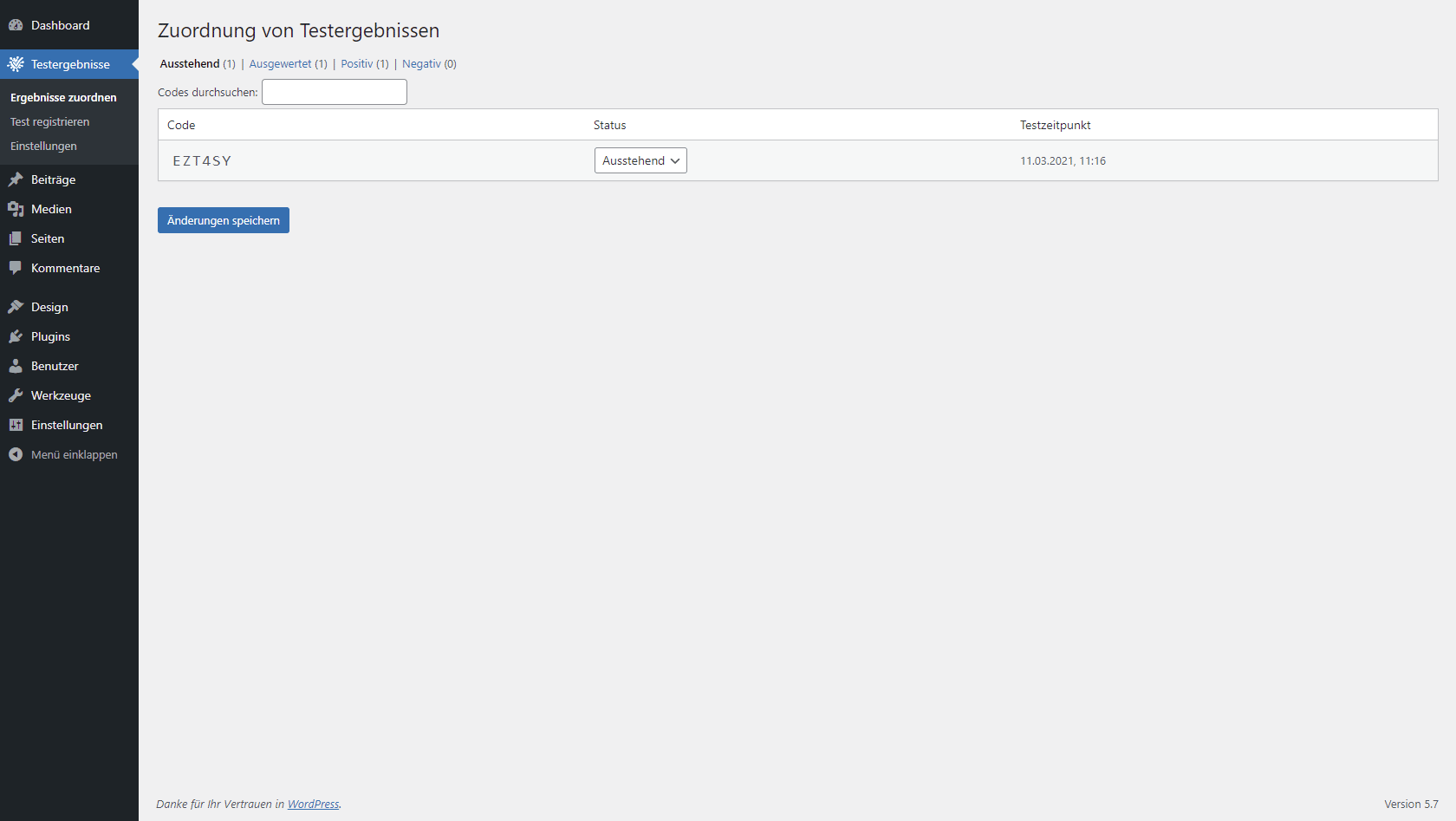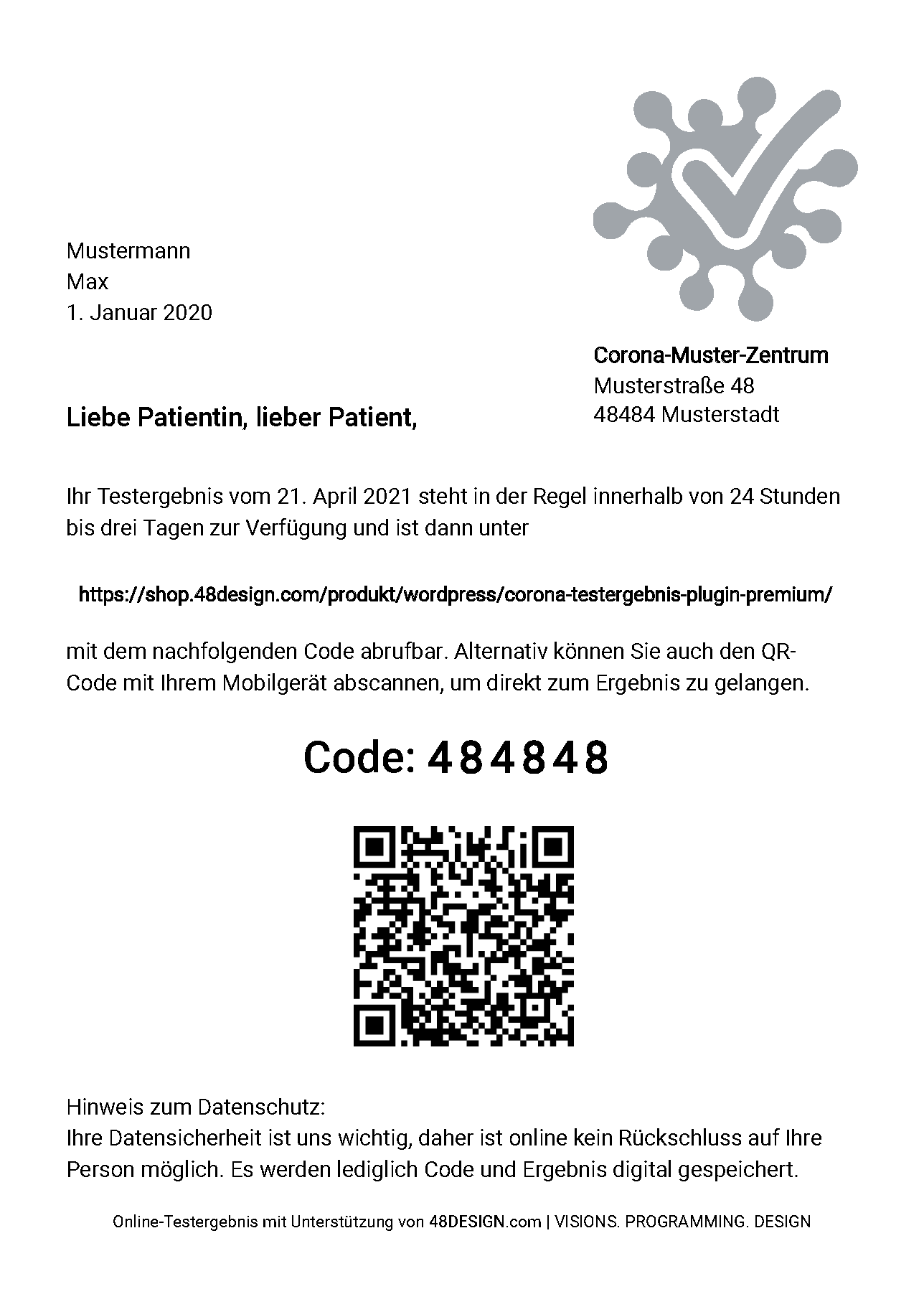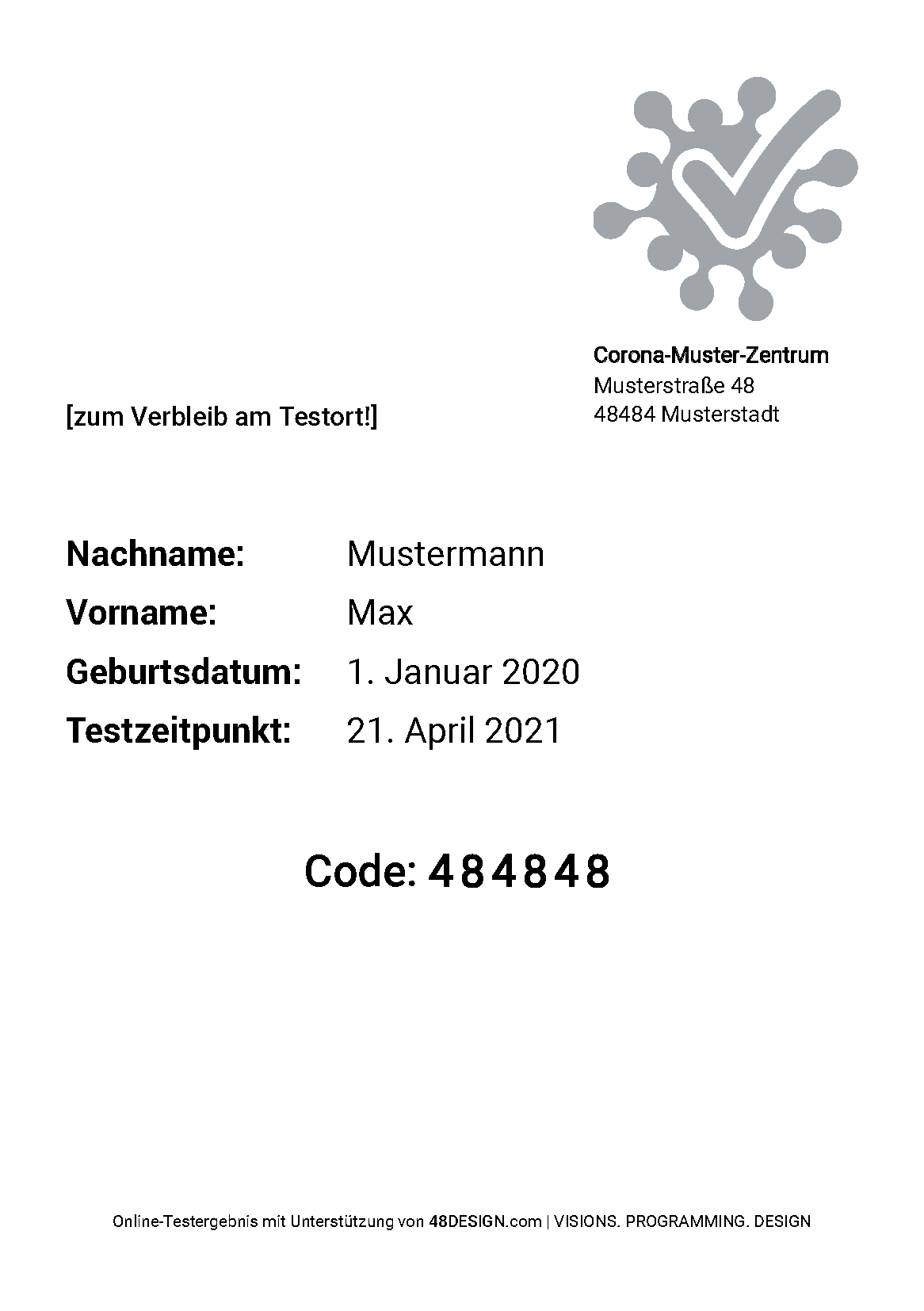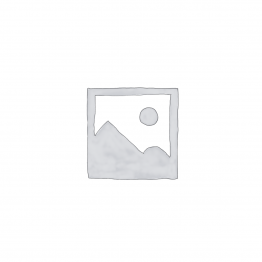Description
Management of Corona/COVID-19 test results with online check for the patients/citizens. Make the quick smear test procedure easier for both yourself and the person being tested and transmit the test result (positive/negative) via online query. Whether it’s a family practice, community testing center, pharmacy, or laboratory.
🦠 For medical practices, test centers and laboratories: Generate random codes and print out an information sheet with a URL and QR code for online querying of results, as well as a document for linking the code and the fixed result at the test location.
🦠 Reduced conversation times: (Premium) Individual information and recommendations for action can be displayed for each status page (result pending/positive/negative). This significantly reduces conversation times with patients/citizens. In this way, information can be read at home without stress.
🦠 No endless attempts to reach test subjects by phone: There is no need to contact test subjects by telephone to report the test results.
🦠 Data protection included: Personal data is not stored on the server if the certificate generation feature is not activated or no certificate is requested. Otherwise, all personal data is stored encrypted.
Intuitive operation, great time savings, comfort for patients/citizens. No queues with an increased risk of infection and no confusion when communicating the results. The patient / citizen is assigned to the smear test result using a unique code.
Features
- Generation of unique random codes for assigning and retrieving test results
- Generation of document for the testing location and the test subjects
- QR code for easy access to the test result by the patient/citizen
- no storage of sensitive data on the server if the creation of certificates is not used
Premium Features
- Individually adaptable to the design of the website
- Custom content on the different result pages (e.g. for further information and instructions)
- Customizable texts and settings if needed
- Batch generation of codes and documents
- CSV export of codes
- Creation of test certificates to be printed out or sent by e-mail
- Reading vCard data from a QR code into the test regitration form
(e.g., from official contact tracking apps, such as the Corona warning app in Germany) ¹ ² - Import personal data from appointment booking tools/plugins upon test regitration ¹ ³
- Quick Check-In: Print out a poster to lead about-to-be tested persons to a page where they can create a QR code containing their personal data while waiting, to further speed up the registration process
Data transfer: Send test results to official contact tracing apps⁴- Label printing for easier assignation of test kits and results
Important: If you are using any caching plugin, make sure that the page containing the result retrieval form is added as an exception so it is never being cached, as this will otherwise lead to the form no longer working once the security nonce expires.
¹ access via HTTPS protocol required
² webcam or compatible scanning device required
³ currently supported: Bookly plugin (Bookly Pro is required to make use of additional fields for address and birth date)
⁴ currently supported: Corona-Warn-App (Germany)
Video explanation
You can find a video explaining how to install, activate and use the Premium version here:
Workflow

- During registration, a unique code is generated for the person to be tested and, if required, personal data is recorded for the certificate to be created later, which is encrypted by a PIN.
- The smear test is performed and assigned to the person being tested using a code created beforehand. Afterwards, the person tested can immediately resume his or her usual activities.
- As soon as the result is available, it can be assigned digitally. If the test result is positive, a certificate can also be issued for the health department.
- The person being tested can use the QR code to conveniently check the result of their corona test on the go or at home.
- If a certificate is requested and personal data has been recorded, the tested person will receive the certificate by email. The certificate can be opened and printed out using the PIN.
- In case of a negative result, the printed certificate can be used for shopping, traveling or taking part in events in many places within 24 hours.